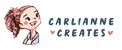Hey ya’ll!
First off, I wanted to give a huge thank you to everyone who’s supported the process of making Even Yetis Get Colds a reality!
Not only has the outpouring of support for this book been incredible, but the interest everyone took in the process of publishing itself has been amazing.
With that, I received a flood of questions from other aspiring children’s author-illustrators about what it’s like behind the scenes. Questions ranged from agents to materials to file setups.
So, here’s my rapid-fire Q&A with some of the most common questions!
Q: What tools do you use for digital art?
I use Procreate on my iPad with an Apple Pencil. Procreate itself is inexpensive, but the iPad and Apple Pencil can be pricey. To save money, I bought a refurbished iPad. The Apple Pencil is crucial because of its pressure sensitivity, which allows for thin and thick lines. I tried cheaper stylus alternatives, but they didn’t work well.
For my professional setup, I also use Photoshop and a Cintiq tablet. The Cintiq is expensive but very durable—mine lasted 10 years before I upgraded.
Q: How do you set up files for children’s book illustrations?
Here are the key steps:
-
I typically work with "spreads," which are two facing pages. For an 8x10 book, the spread would be 16x10 inches. I also add 0.5 inches for bleed to ensure nothing important is cut off during printing.
-
The resolution is always set to 300 DPI for high-quality prints.
-
The gutter (where the two pages meet) should be clear of important details since that area folds inward and parts may not be visible.
Q: What’s the difference between RGB and CMYK, and which should I use?
-
RGB: Used for web and displays vibrant colors. However, when converted to CMYK for printing, the colors can dull.
-
CMYK: Used for printing (cyan, magenta, yellow, and black). It’s less vibrant but accurate for print.
I’ve found the best way to convert RGB to CMYK is by flattening the file first. If you convert a layered file, the results can be disappointing. While some artists prefer to work in RGB and adjust later, I often work in CMYK from the start.
Q: What are the limitations of Procreate?
Procreate has file size and layer limitations, which can be restrictive for large projects. Plus, files can sometimes crash or save unexpectedly, leading to potential loss of work.
For these reasons, I do most of my illustration work in Procreate but finish adjustments in Photoshop, especially for lighting, contrast, and text placement.
Q: How do you export files from Procreate?
For early sketches or roughs, I export images as PNGs. If I’m sending multiple pages, I use Procreate’s PDF export feature. For final art, I export Photoshop files, which include all the layers needed by designers.
Q: Do you format text for children’s books?
Not typically. Text formatting is usually handled by graphic designers. I use InDesign to lay out text for personal projects or to ensure my illustrations leave enough space for text. If a self-published author needed me to format and design their book, I’d charge extra since it’s beyond the role of an illustrator.
Q: What Procreate brushes do you use?
I’ve made my own brushes, which are available on my website!
I’ve got ones for plants, backgrounds, rainbows, wall texturing: just about anything you ask for.
Personally, I prefer rough, sketchy brushes for quick transitions between chunky and detailed sketches. I also use texture layers to add depth to illustrations.
Thank you so much for joining me on this journey and for your amazing questions! I hope this Q&A gave you a peek behind the curtain and answered some of the curiosities you’ve had about creating children’s books.
If you’ve got more questions or topics you’d like me to cover, feel free to reach out. And don’t forget to check out Even Yetis Get Colds if you haven’t already!
Thanks for reading and happy creating!