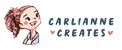Okay I might be old but when I was just starting with digital art there weren't any good ways to create texture in our paintings. So everything looked sort of flat or just super graphic. But I love traditional art so have spent time over the years learning how I can create texture in my paintings.
Here are some of my secrets!

To start off I make sure to use a variety of brushes (no need to go wild, usually a sketch brush and one or two fill brushes are fine). But starting off with textured brushes helps me step off on the right foot and create a lovely pencil sketch look right away.
Next I love to use textured fill brushes that will fill in areas but not all the way. Having a little bit of gap in the coloring makes it feel like I'm painting with chalk or pastel, which I love.

Next comes a texture layer! If you're using a digital art program this layer goes on top like this:

Then you can set the layer mode to overlay and reduce the opacity off the layer as needed. You can see the difference this makes in the image above compared to the first one.

What do you prefer? Texture or no texture?
If you need to see that in a more visual way I have two youtube videos to help you out!
Youtube Channel
In this one I talk about both brushes and textures and where and when I use the different kinds, plus tips to make your own!
And in this video I just go in depth on texture placement and settings
If you'd like to use the brushes and textures I use in my digital painting you can get those here:
Use my brushes and textures